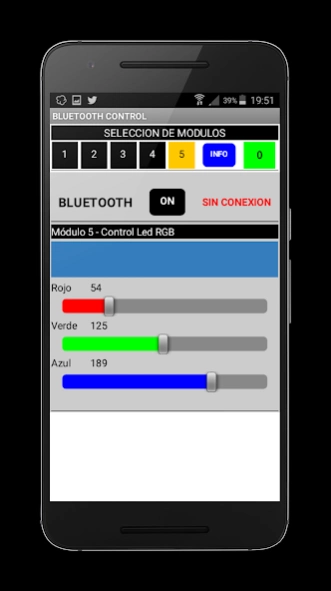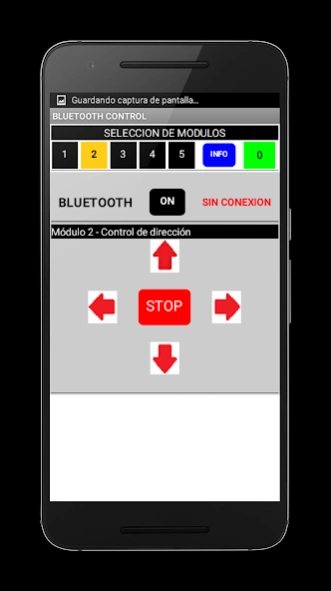Bluetooth Control
Free Version
Publisher Description
Bluetooth Control - Control an Arduino Bluetooth
The application "BLUETOOTH CONTROL" is a set of controls, switches and buttons for use in your Arduino projects where it is necessary to use the signal and sent orders via Bluetooth. With this application we provide links to different projects such as a Bluetooth and control of a controlled RGB LED vehicle. In these links you will find the relationship of the elements of the project, plans and programming of the microprocessor.
THE APPLICATION
At the top is located the main console, five numbered buttons 1 to 5 for opening and closing the different modules, the "INFO" button to open the screen where now you find and green box where you can see the signs sent to the Bluetooth when using the buttons.
The application has five different modules, for controlling the vehicle the first two will be used.
To use the application you must perform the following steps:
1. Turn on your project-you will see that on the plate Bluetooth flashing a LED.
2. Activate the Bluetooth mobile or tablet you will use.
3. Turn the ON button on the application, all available Bluetooth devices are displayed. Arduino projects in the two types of Bluetooth plate identified with HC-05 or HC-06 names are used. When they are paired your device and the Bluetooth project, the LED no longer flashes, he will be fixed.
4. Open the various application modules to govern your project.
Module 1 - Configurable Controls:
The "-1" buttons are named as "autonomous". The vehicle can be driven with will design your Smartphone or tablet but can also move independently, overcoming obstacles, thanks to the ultrasonic sensor uses. With this active button or disable this feature. The name of these buttons can be renamed, for example if you add lights to the vehicle, to turn on or off.
The "-2-" buttons are used to vary the speed of the motors. Are named with numbers 1, 2, 3 and 4. Speed 1 is the slowest, rate 4 is the fastest. By default the slow speed is activated. If you use the vehicle in an "autonomous" You can also vary the speed.
Module 2 - Control Address
You can run the vehicle with these five buttons.
Module 3 - servo Control
You can govern a servo in two different ways, using the slider or using the configured buttons. In both cases a signal indicating an angular rotation value between 0 ° and 180 ° is sent
Module 4 - Five pushbuttons
There are five pulsed with two ON and OFF positions are configurable (rename), named from the 1 Button to Button 5. An agent automation project be included.
Module 5 - Control RGB LED
This project is also included in this application, you have the relationship of elements, wiring diagram and the program of the microprocessor.
With version 8 No. (9/2016) we have modified the interface of the App and have added two new modules:
Module 6 - Sending Signals
In the previous modules, each button has defined sending a concrete signal. We've added this module so that the user can send, free-form, a sign of your choice. These signals can be of two types:
- Simple sign single digit can be any letter of the alphabet or a number of single digit from 0 to 9.
- Composite signal of various digits.
-
Module 7 - Serial communication port
This module allows reading of data sent via Bluetooth from an Arduino board.
With the new version we have added new projects in the blog that are available from the App
About Bluetooth Control
Bluetooth Control is a free app for Android published in the Recreation list of apps, part of Home & Hobby.
The company that develops Bluetooth Control is KuritreGame. The latest version released by its developer is 1.0.
To install Bluetooth Control on your Android device, just click the green Continue To App button above to start the installation process. The app is listed on our website since 2019-02-05 and was downloaded 0 times. We have already checked if the download link is safe, however for your own protection we recommend that you scan the downloaded app with your antivirus. Your antivirus may detect the Bluetooth Control as malware as malware if the download link to appinventor.ai_29german.BluetoothControl is broken.
How to install Bluetooth Control on your Android device:
- Click on the Continue To App button on our website. This will redirect you to Google Play.
- Once the Bluetooth Control is shown in the Google Play listing of your Android device, you can start its download and installation. Tap on the Install button located below the search bar and to the right of the app icon.
- A pop-up window with the permissions required by Bluetooth Control will be shown. Click on Accept to continue the process.
- Bluetooth Control will be downloaded onto your device, displaying a progress. Once the download completes, the installation will start and you'll get a notification after the installation is finished.